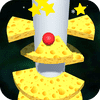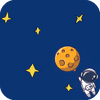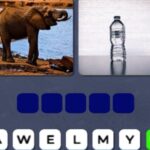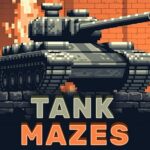To win at UNO Online, your goal is to deplete all the cards in your hand by matching them to the top card of the discard pile based on either color or number. The first player to run out of cards wins the game. UNO can be enjoyed by 2, 3, or 4 players, making it perfect for friends and family. To secure victory, clear your hand efficiently and strategically use special cards to block or hinder your opponents. When you have only one card remaining, remember to press the "UNO" button to declare it; failing to do so will result in a penalty of two cards. UNO is a timeless classic loved by card game enthusiasts worldwide. Though simple to learn, it offers a strategic challenge, balancing fun and tactics. In UNO Online, players aim to be the first to play all their cards before their opponents. The game involves discarding cards that match the top card on the discard pile in either color or number. Play can be against computer opponents or real players, and the game’s engaging graphics and sounds enhance the experience. Created by Merle Robbins and now owned by Mattel, UNO was first introduced in 1971, with UNO Online launching in 2009. A major multiplayer update in 2022 now allows real-time competition against players worldwide. ### How to Play: - Each player is dealt 7 cards. - The remaining cards form the draw pile, placed face-down. - Turn over the top card to start the discard pile. If it's a Wild or Wild Draw Four card, replace it. - Players take turns matching their cards to the top card on the discard pile by color or number. - If a player cannot play, they must draw cards until they find a playable one. - Use special cards strategically to block opponents or change the gameplay. - Remember to declare "UNO" when you're down to your last card by clicking the designated button. Failure to do so results in two penalty cards. ### Controls: - On desktop: Use the left mouse button to select cards. - On mobile: Tap on the cards to play. - The top right corner features sound controls. - The top right corner also includes a close button to exit the game. Enjoy playing UNO Online with friends or challenging random players around the world!
Desktop Use the left click button of the mouse to select the cards Mobile Tap on the cards to select Controls and indicators The upper right corner of the game contains the button for sound control The right corner of the top contains a close but
Embed this game